1} Add --user-data-dir same as picture 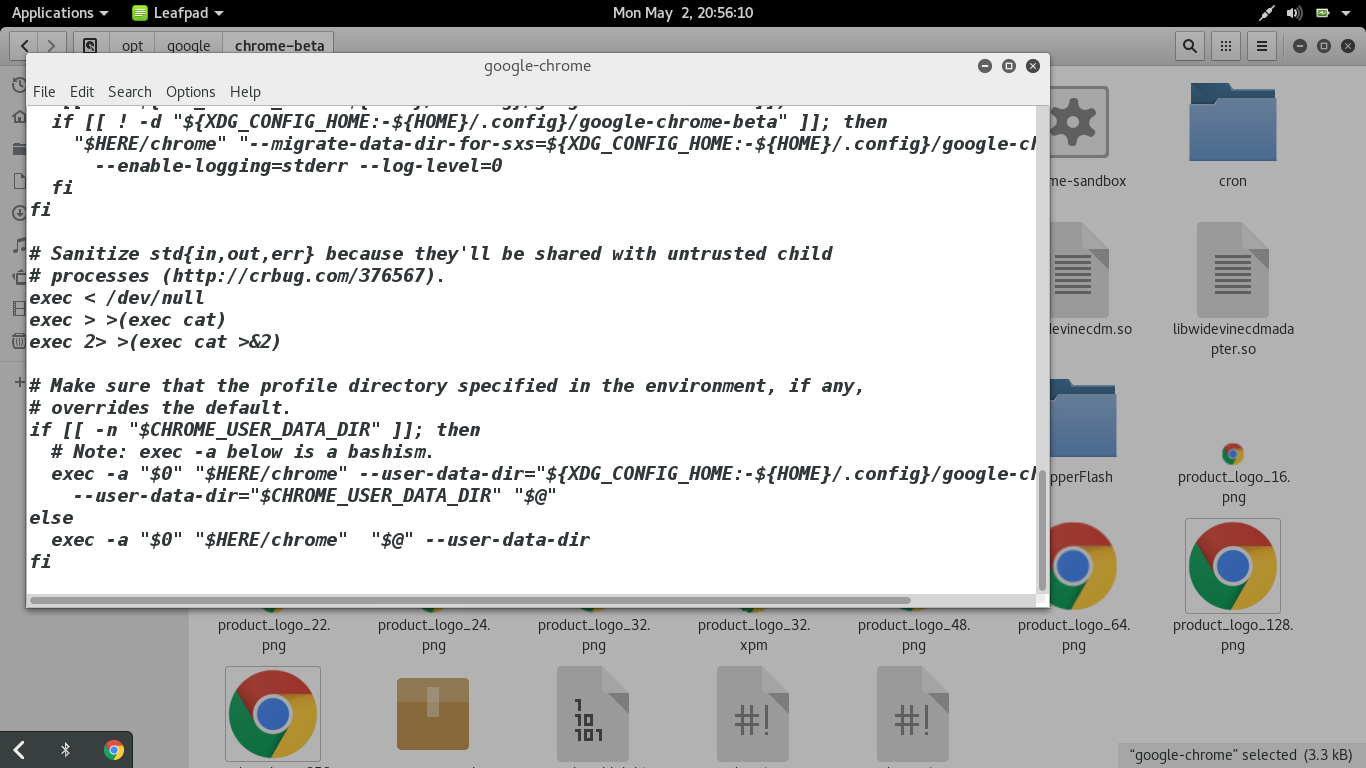
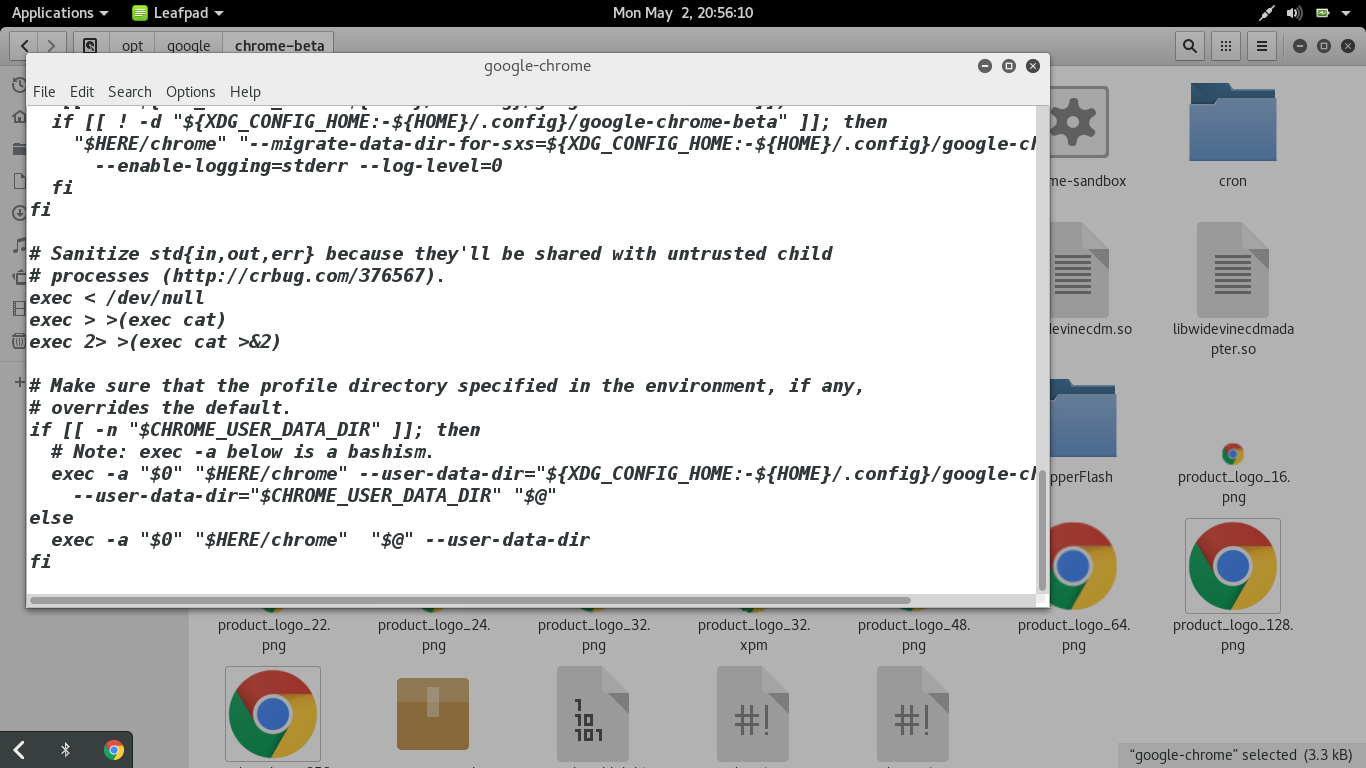
2} Go to the usr/share/application and Add command Same as picture .
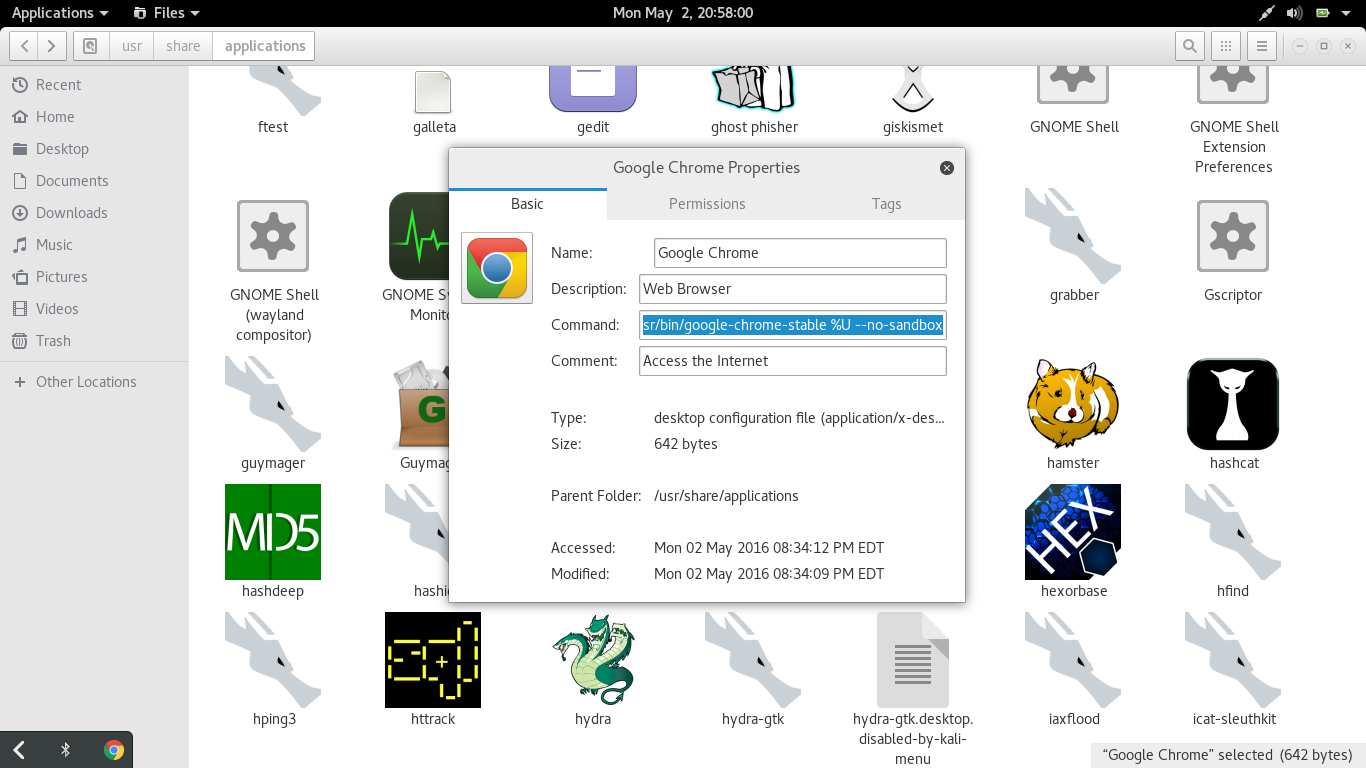
(IF you have Google-chrome stable then follow me if you haven't then remove stable and only write google-chrome %U --no-sandbox )
Then enjoy Google-Chrome
Enjoy :)
Rudrax
No comments:
Post a Comment